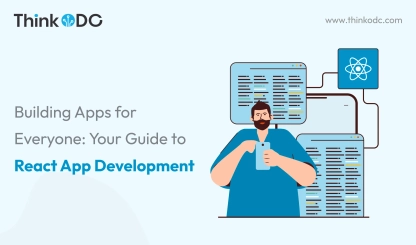In today's digital world, the user experience makes or breaks an app's success. With more than 5.25 billion smartphone users globally, consumers expect intuitive interfaces with seamless interactions. This puts pressure on developers to build stunning UIs that delight users.
Fortunately, React.js development makes crafting exceptional experiences easier than ever. This versatile JavaScript library pioneered by Facebook streamlines creating fast, responsive user interfaces. Companies leveraging React.js have seen faster mobile load times compared to traditional server-side rendered apps.
By optimizing for performance, interactivity, and maintainability, React empowers developers to craft interfaces that impress users and boost satisfaction. This article explores how React.js can help you build stunning UI/UX for your next big app.
Before examining tips for React UI/UX development, let's briefly introduce some of its fundamental concepts.
Understanding React.js
React.js uses a component-based architecture. UIs are built out of reusable components. These self-contained components manage their own state and rendering. For example, a Button component renders a button, and a Sidebar component renders a sidebar. These components can be easily reused throughout the app.
Another key concept is the virtual DOM. React keeps a virtual representation of the actual DOM. When the state of components changes, React compares the virtual DOM with the real DOM and makes selective updates instead of re-rendering the entire UI. This optimisation leads to faster rendering and improved performance.
The modular and declarative nature of React also makes it scalable and maintainable. You can build complex UIs out of simple components, and the unidirectional data flow makes it easy to reason about the app.
Benefits of React.js for UI/UX Development
React.js provides numerous advantages for building intuitive, responsive user interfaces optimized for great UI/UX. Let's dive into some of the most significant benefits of React.js for UI/UX Development:

Speed and Performance Optimization
Fast load times and smooth interactions are key for user retention. React offers two major advantages for performance:
Virtual DOM's Efficiency
The Virtual DOM in React.js minimizes expensive DOM operations. It calculates minimal component changes and only re-renders updated elements. This provides significant performance gains over traditional DOM manipulation.
Fast Rendering and Improved User Experience
By limiting redraws to only modified components, React.js enables smooth and speedy rendering. Pages load faster and transitions are snappier. This results in excellent perceived performance and user experience.
Responsive User Interfaces
Responsive design is mandatory for modern apps. React components excel at adapting interfaces across devices:
Flexibility and Responsiveness of Components
React components auto-update when their state changes. This makes it easy to build UIs that adapt to new data on-the-fly. Components can be dynamically shown, hidden or updated as needed.
Compatibility with Different Devices
React.js integrates well with responsive frameworks like Bootstrap to create layouts that work seamlessly on mobile, tablet and desktop screens. Components can be resized and rearranged to suit different devices.
Interactive User Experience
React enables the creation of natural, dynamic UIs that users enjoy interacting with:
Event Handling and State Management
React offers simple ways to manage state and respond to events like clicks, typing, submissions etc. This encourages building highly interactive UIs with minimal effort.
Dynamic UI Updates
The declarative paradigm in React.js lets developers describe UIs as a function of state. When the state changes, components auto-reflect updates. This enables real-time, dynamic UIs.
Code Reusability and Maintainability
For long-term app success, the codebase must be scalable and maintainable. React promotes this through:
Component Reusability
Components encapsulate code into reusable, composable UI building blocks. Developers can create complex UIs by combining reusable components.
Easy Maintenance and Bug Fixes
React's unidirectional data flow and modular components isolate code into independent units. This makes React apps easy to debug and maintain over time.
Read more: Discover Why React.js Is the Top Choice for Front-End Web Development
Advanced React.js Features for Enhanced UI/UX
React offers several advanced out-of-the-box features that make it easier to create great UI/UX. Let's explore some of the most notable ones:
React Hooks
Hooks like useState, useEffect simplify state management by eliminating the need for classes. useState allows you to add state to function components while useEffect lets you perform side effects. Custom hooks allow logic reuse across components.
Hooks provide a simpler mental model compared to classes and lifecycle methods. They help divide complex components into smaller functions based on logic. This enhances code organization and reusability.
Context API
Prop drilling is a common problem where you have to pass props down multiple levels to make data available throughout the component tree. Context API solves this by providing a way to share data globally.
Any component can subscribe to context changes. This is great for theming, storing localization data, user preferences etc. Context reduces redundancy and makes data flow more efficient.
React Router
React Router handles routing and enables navigation between views and pages. It allows the creation of single-page app-like experiences within React apps.
Features like dynamic route matching and location tracking make building complex UIs with multiple views much easier. This helps create seamless user flows.
Error Boundaries
Error Boundaries are special components that catch and handle errors in their child component tree. They display fallbacks in case of crashes instead of breaking the entire app.
Error handling is crucial for robust UIs. Error Boundaries allow you to isolate bugs without impacting the whole UI.
Optimizing UI/UX with React Libraries and Tools
React's massive ecosystem provides Libraries and Tools tailored for UI/UX needs:

UI Libraries and Frameworks
React Libraries and Tools like Material UI and Ant Design have pre-built components for responsive layouts:
Material-UI
Material-UI provides React components that implement Google's Material Design language. It has pre-built components like buttons, menus, cards, grids etc. This speeds up development by providing ready-made UI building blocks conforming to Material Design principles. Using a consistent component library results in cohesive UIs.
Ant Design
Similar to Material-UI, Ant Design is a popular React component library that implements clean, minimalist design principles. It provides components like layouts, navigation, inputs, feedback indicators and more out of the box. The consistency and completeness of component libraries enhance productivity.
Animation Libraries
Animations engage users and enhance experiences. Animation libraries for React include:
React Spring
React Spring is a popular animation library that provides declarative animations and gestural interactions using the spring physics model. The physics-based animations create natural motion making UIs more lifelike.
Framer Motion
Framer Motion is another declarative animation library for React. It makes adding animations like fade, slide, scale and transitions extremely easy. Subtle yet effective animations greatly enhance usability.
Form and Validation Libraries
Simplifying form management and validation improves data input UX:
Formik
Formik is a form management library that helps handle complex forms and validations with ease in React. It provides helpers for validation, error messages, repeated fields and handles submission. This reduces the boilerplate code needed to create forms.
Yup
Yup is a JavaScript schema validation library that integrates well with Formik. It provides an expressive API for validating forms before submission. Together they simplify form management in React.
Case Studies of Stunning UI/UX Built with React.js
Let's look at some real-world examples of popular apps built with React that have excellent UI/UX design. Analyzing these case studies highlights React's capabilities for building great user experiences.
Instagram completely transitioned to React Native in mid-2020. React powers Instagram's key experiences like the main feed, stories, reels, effects and more across iOS and Android. The smooth animations, gestures and responsive navigation showcase React's prowess.
As React's birthplace, Facebook uses it extensively across web, mobile and desktop apps for the newsfeed, messaging, groups, ads manager and more. React enables them to achieve consistency across platforms while scaling enormously.
Best Practices for Building Stunning UI/UX with React.js
Here are some best practices for React.js to follow when building UIs:

Consistent Design Language
Maintain a consistent design language, theming and styling throughout the app. Use a centralized theme file to manage colors, typography etc. Leverage component libraries like MaterialUI to conform to established design systems. Consistent styling promotes usability. Prioritizing Accessibility
Accessibility should be a key priority. Use proper semantic HTML elements, ARIA roles and alt text. Ensure sufficient color contrast. Make UIs operable via keyboard. Conduct accessibility testing regularly to meet standards. Inclusive design improves the overall experience.
Mobile-First Approach
Optimize UIs for the mobile first given the proliferation of smartphones. Use React's dynamic rendering and code splitting to load optimized components for smaller screens. Optimize interactions for touch. Build responsive design to scale elegantly across devices.
Performance Optimization
Follow performance best practices like avoiding unnecessary re-renders, optimizing images, lazy loading etc. Use React Profiler to identify optimization opportunities. Well-optimized UIs feel snappy and responsive.
Testing and Feedback
Conduct extensive UI testing on real devices to catch issues early. Dogfood the app to uncover gaps in UX. Seek user feedback through surveys, sessions etc. Continuously gather insights to guide UI improvements.
Overall, React.js provides the ideal abstractions for crafting responsive, dynamic user interfaces through its component model, virtual DOM, and thriving ecosystem. As seen in the Instagram and Facebook case studies, React scales to support complex, high-performance UIs.
By leveraging the Benefits of React.js outlined in this article, you too can build UIs that delight your users and elevate your products. The vibrant React community also makes it easy to get started.
For top-notch React expertise to build stunning UIs that users love, hire dedicated developers skilled in implementing engaging frontends. React.js is undoubtedly an invaluable tool for creating industry-leading UI/UX.
Why Hire React.js Developers from ThinkODC?
When it comes to building stunning UI/UX with React.js, ThinkODC stands out as a top-notch choice for hiring dedicated React.js developers. With a proven track record of excellence, our developers bring expertise in harnessing React's full potential to create captivating user experiences.
Leveraging React's component-based architecture and advanced features, our team crafts highly responsive and scalable applications, ensuring a seamless user journey. At ThinkODC, we take pride in our developers' ability to optimize performance, while adhering to best practices, resulting in impeccable UI/UX.
Choose the best React.js Development Company to collaborate with passionate experts dedicated to elevating your app's aesthetics and functionality.