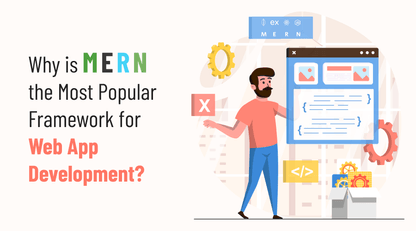Are you running a business and want to create powerful web applications? Or are you a developer seeking to enhance your web development skills? Look no further than Express.js for web app development! This remarkable framework has revolutionized the way we construct web apps.
Express.js is built on top of Node.js, providing a streamlined and adaptable platform for crafting server-side applications. Its straightforward yet robust design and extensive range of features make it exceptionally user-friendly and capable of handling scalability.
Whether you're a business owner striving to amplify your online presence or a developer aiming to optimize your workflow, it is vital to comprehend the power of Express.js.

In this article, we will explore the fundamental features of Express.js and its significance within the Node.js ecosystem. We will take you through the entire process of creating web applications using Express JS, covering everything from installation and setup to advanced subjects such as routing, middleware, templates, and database integration.
So, without further ado, let's plunge right in and embark on this exciting journey!
Overview of Express.js
Express.js, commonly known as Express, is a framework that enables developers to build web applications efficiently and with ease. It works seamlessly with Node.js, a popular platform used for creating server-side applications. Express.js is highly regarded in the industry due to its user-friendly nature and its ability to facilitate rapid development and scalability for businesses.
The fundamental focus of Express.js is on simplicity and adaptability. It empowers developers to construct web applications by utilizing various middleware functions. These functions handle diverse tasks such as managing routes, processing requests and responses, and dealing with errors. By employing these middleware functions, developers can create code that is both efficient and easy to maintain.
A key benefit of Express.js is its seamless integration with the Node.js ecosystem. Express.js can effectively utilize the wide array of modules and libraries available in the Node.js ecosystem. This allows businesses to leverage a vast range of tools and resources.
Whether it involves managing database connections, implementing authentication systems, or integrating third-party APIs, Express.js offers the flexibility to harness the full potential of Node.js for comprehensive web application development.
In the upcoming section, we will provide you with a comprehensive guide on how to get started with Express.js development.
Getting Started with Express.js
To embark on the journey of exploring Express.js, let's begin with the process of installation and setup. Firstly, ensure that you have Node.js and npm (Node Package Manager) installed on your computer. Once you have them ready, setting up Express.js is a straightforward task accomplished through a single command in your terminal.
By utilizing npm, you have the option to install Express.js globally or within a specific project. Once the installation is complete, Express.js empowers you with a flexible directory structure, allowing you to efficiently organize your project code.
Now that Express.js is all set up, let's create a basic Express.js application. Commence by initializing a new Express.js project using either the command line or your preferred integrated development environment (IDE). Once the project structure is established, you can begin constructing your application by defining routes, middleware, and templates.
Routing and Middleware in Express.js
Routing is an important concept when it comes to developing web applications. It involves the process of defining and managing routes, and Express.js makes this task easier. With Express.js, you can easily map HTTP methods like GET, POST, PUT, and DELETE to specific routes and handle the corresponding requests.
In Express.js, you can define routes using methods such as 'app.get()', 'app.post()', 'app.put()', and 'app.delete()'. These methods require two parameters: the route path and a callback function that handles the request and generates the response. Within the callback function, you have the flexibility to perform various tasks like retrieving data, processing it, and rendering views.
Middleware plays a crucial role in Express.js as it acts as a bridge between the server and route handlers. It provides additional functionality for request processing. Express.js offers a wide range of middleware options, including both built-in and third-party modules. These middleware modules can be used for tasks like logging, authentication, data validation, and error handling.
To incorporate middleware in Express.js, you can use the 'app.use()' method. This method allows you to add middleware functions globally or specifically for certain routes. By leveraging middleware, you can enhance the flexibility and capabilities of your application.
Working with Templates and Views
Express.js simplifies the process of rendering dynamic web pages by seamlessly integrating with various template engines. Template engines provide a powerful way to generate HTML dynamically, making it easier to create reusable and maintainable views. When working with Express.js, you have the flexibility to choose from popular template engines such as Handlebars and Pug, each with its own syntax and features.
Integrating a template engine with Express.js is a straightforward process. Once installed and configured, the template engine can be used to render dynamic content by combining HTML markup with dynamic data. Express.js enables passing data to the views, allowing for dynamic content generation based on user input or fetched from a database. This capability empowers developers to create interactive and personalized web applications.
Handling Data and Databases
Express.js seamlessly integrates with various databases, providing a robust foundation for handling data in web applications. Whether you're working with MongoDB, MySQL, or other popular databases, Express.js simplifies the process of connecting and interacting with them.
Working with databases in Express.js involves tasks such as establishing database connections, executing queries, and handling the retrieved data. Express.js offers numerous libraries and modules to facilitate these tasks, such as Mongoose for MongoDB and Sequelize for SQL-based databases. These libraries provide an abstraction layer, enabling developers to interact with databases using intuitive and expressive code.
To implement basic CRUD operations (Create, Read, Update, Delete) using Express.js and a database, you can leverage the power of database models. Models define the structure and behavior of the data, allowing you to perform operations like creating new records, querying existing ones, updating data, and deleting records.
Express.js, combined with the appropriate database library, simplifies the process of working with data, making it efficient and scalable.
Error Handling and Debugging
Error handling is a critical aspect of web application development, and Express.js offers various techniques to handle errors gracefully. By implementing robust error handling mechanisms, you can improve the user experience and ensure the stability of your application.
In Express.js, handling errors involves defining error-handling middleware functions that are executed when an error occurs during the request-response cycle. These middleware functions can be used to log errors, customize error messages, and send appropriate responses to clients. Express.js also provides a built-in error-handling middleware that catches unhandled errors, preventing them from crashing the application.
When it comes to debugging Express.js applications, having the right tools and techniques at your disposal is essential. Various debugging tools, such as the built-in debugger in Node.js, can be used to inspect and analyze the application's runtime behavior. Additionally, logging and logging frameworks can help in identifying issues by providing valuable information about the application's execution flow and state.
By mastering error handling and debugging in Express.js, you'll be equipped to identify and fix issues efficiently, ensuring the smooth operation of your web applications. Express.js provides the necessary tools and techniques to handle errors effectively, making the debugging process more manageable and reducing the impact of potential issues.
Deployment and Scaling
When it comes to deploying Express.js applications, you have a range of options to choose from based on your specific needs. Hosting providers, cloud platforms, and containerization technologies offer different solutions for deploying your application to a production environment.
Hosting providers like Heroku, AWS, and DigitalOcean provide user-friendly interfaces and streamlined processes for deploying Express.js applications. These platforms often support seamless integration with version control systems and provide scalable infrastructure to handle varying levels of traffic.
Cloud platforms such as Amazon Web Services (AWS) and Microsoft Azure offer robust and flexible environments for deploying and scaling Express.js applications. With features like auto-scaling, load balancing, and container orchestration, these platforms allow you to adapt your application's resources dynamically based on demand.
Containerization technologies like Docker and Kubernetes provide portability and scalability for Express.js applications. By encapsulating your application and its dependencies into containers, you can ensure consistent deployment across different environments and easily scale your application horizontally.
Scaling an Express.js application involves strategies to handle increased traffic and load. Techniques such as load balancing, where incoming requests are distributed across multiple instances of your application, can help improve performance and ensure high availability.
Caching, both at the application level and with the help of caching servers like Redis, can significantly boost response times and reduce the load on your server.
Best Practices and Tips for Express.js Development
To maximize the potential of and build high-quality web applications, it's essential to follow best practices for express.js and employ effective development techniques. Here are some tips for Express.js development:
Performance Optimization
Employ techniques such as code minification, compression, and caching to improve the speed and efficiency of your Express.js application. Utilize asynchronous programming and non-blocking I/O operations to enhance concurrency and responsiveness.
Security Considerations
Protect your Express.js application from common security vulnerabilities by implementing measures such as input validation, output encoding, and proper authentication and authorization mechanisms. Stay updated with security patches and follow secure coding practices to mitigate risks.
Write Unit Tests
Ensure the reliability and correctness of your Express.js application by writing comprehensive unit tests. Utilize popular testing frameworks like Mocha and Chai to write test cases that cover different scenarios and edge cases. Employ mocking and stubbing techniques to isolate dependencies for effective testing.
Continuous Learning and Community Resources
Keep yourself updated with the latest developments and best practices in Express.js. Engage with the vibrant Express.js community through online resources, forums, and social media platforms. Explore tutorials, books, and other learning materials to deepen your understanding and enhance your skills.
By adhering to these best practices and adopting effective development techniques, you can elevate your Express.js projects, ensuring robustness, security, and performance. Continuously learning from the community and staying updated with the evolving landscape of Express.js will enable you to build better web applications and deliver exceptional user experiences.
Conclusion
Express.js has firmly established itself as a powerful and versatile framework for web app development. Throughout this comprehensive guide, we explored the various aspects of Express.js, from its overview and core features to its seamless integration with databases and template engines.
We delved into essential topics like routing, middleware, error handling, and debugging, equipping you with the knowledge and tools needed to build robust and scalable web applications. Additionally, we discussed deployment options and scaling strategies to ensure your Express.js applications can handle increased traffic.
By adhering to best practices and continuously learning from the vibrant Express.js community, you can unlock the full potential of Express.js for web app development.
Whether you're a business looking to build innovative web applications or an organization seeking to enhance your digital presence, hiring experienced Express.js developers can accelerate your project and ensure its success.
If you're looking to hire Express.js developers for your project, ThinkODC is an excellent choice. Being a renowned software development company, we specialize in providing top-notch IT solutions to businesses across various industries. Our expertise in Express.js development makes us a reliable partner for building robust and scalable web applications.